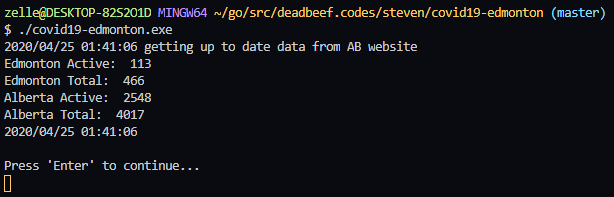139320d2a26e39dd9a083f367bd9ecf3323b901d
All checks were successful
continuous-integration/drone/push Build is passing
covid19-edmonton
Currently deployed at https://edmonton.deadbeef.codes
I was bored and want to keep tabs on this in my area. Will download latest stats from alberta government website for COVID-19 and output the number of total and active cases in my area. Here's an example, it runs and nearly instantaneous spits out the current numbers.
Web Mode
Simply invoke it with the -web flag and it will listen on port 8080
./covid19-edmonton -web
Installation for Windows
- Download from releases page and run it. We're not fancy. I can't even afford a code signing certificate.
Building from Source
- Install Go from https://golang.org
- Clone this repository
- Run the command: go build .
Description
Releases
2
2.0 - "Webscale Edition"
Latest
Languages
Go
56.7%
HTML
40%
Dockerfile
3.3%